A sales cadence is a sequence of sales engagement activities with a prospect or a contact to establish or re-establish relationship for sales. It is typically a schedule that guides a sales representative as to when to do what over which channel such as phone, email, and Linkedin. A sales cadence is commonly used in scenarios including prospecting, sales development, and potentially can be used in customer success initiatives as well.
For this project, it was initially started off as a small widget inside an existing workspace. However, after several discussions with the stakeholders, our team decided to make it a standalone workspace instead, due to its significance and cruciality. As a standalone workspace, there were a few required scenarios we had to create. These include but are not limited to: creation flow, table view, detail view and its presence in other workspaces. Each of the flows had to suffice the requirements as well as solving our user's pain points and aligning with our company's design level.
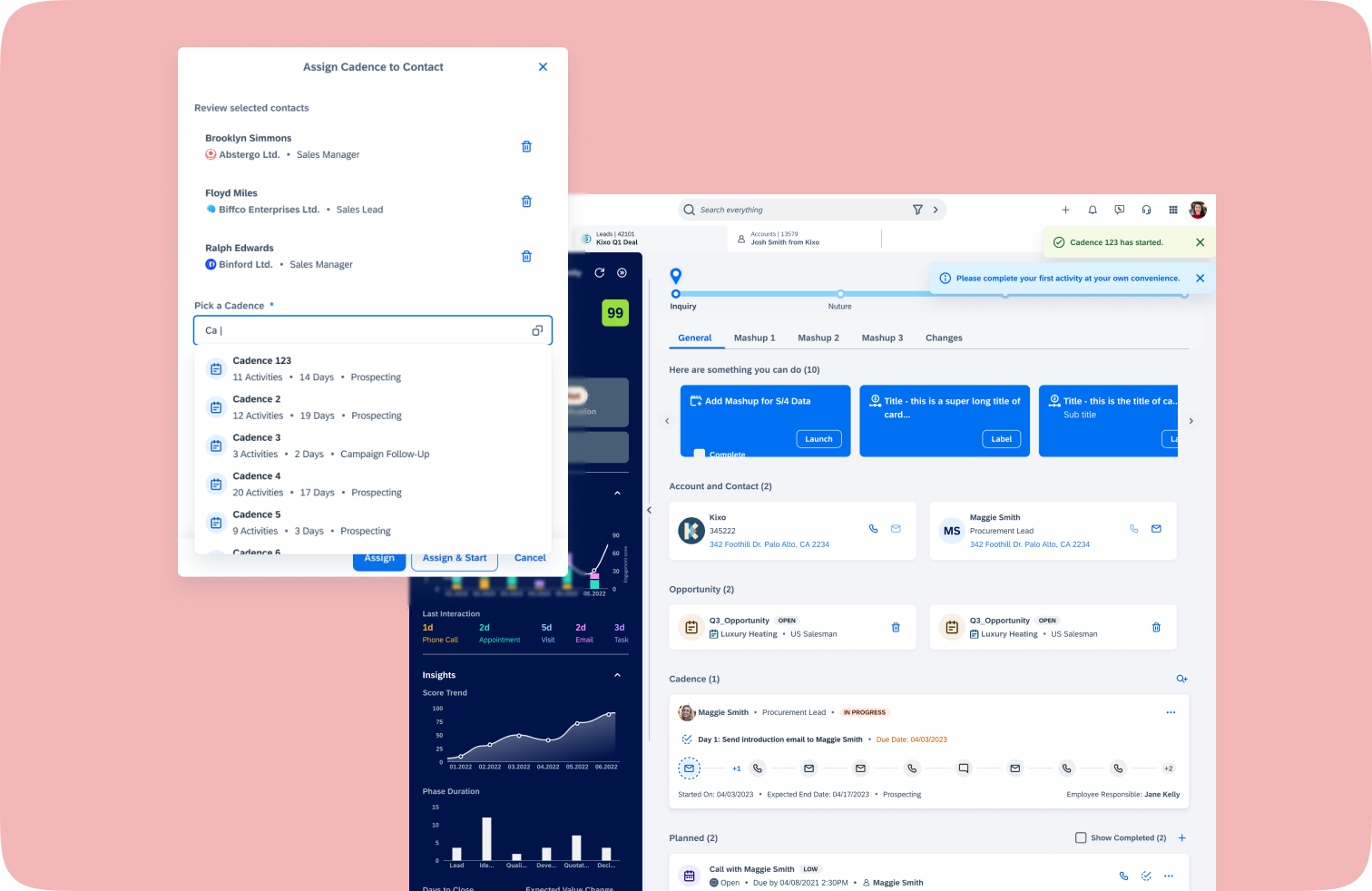
The challenge with this project was creating components and design flows that are scalable and viable for different use cases.
Using the SAP User Experience strategy as a backbone, the end-to-end design process within the C4C (Cloud for Customers) for Sales Cloud team is a strong collaboration between researchers, designers, and developers. My role as a designer consists of taking ideas from concept to actual implementation.
The C4C for Sales Cloud team follows an Agile workflow, comprised of 1-week sprints where we come together to update one another on corresponding tasks. This Agile workflow aligns with our C4C for Sales Cloud release cycles, which span over the course of 1 month.
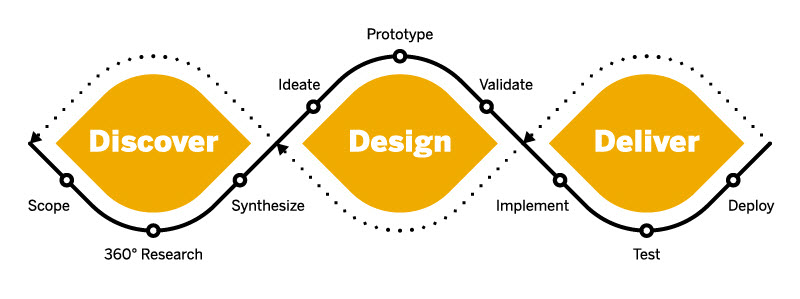
Designing for a new workspace within Sales Cloud means I either create brand new components and patterns for each design flows or enhancements for already existing components and patterns. The process always begins with first understanding what needs to be designed and the end-goal.
To understand, I'll ask:
* What is the ask or request?
* What are different flows and scenarios?
* What is the scope?
Here, I'll connect and set up meetings with appropriate stakeholders, refer to our JIRA board for request details, and set up a rough timeline for myself for internal deadlines.
Once I've understood what the design request is, I move onto the discovery and exploration phase. My colleague and I created a design inspiration board where we collected various examples and reference images from our competitors. We watched their available demo videos and did our own research as well. We also received few recorded videos and documentations from our product manager to better understand the feature level goals of our product.
In order to ramp up in explorations, I'll ask:
* What are other sales cadence applications doing for this particular scenario?
* Why are sales representatives choosing to use the applications that they use for this particular scenario?
* What are similar scenarios in our own application that we can refer to?
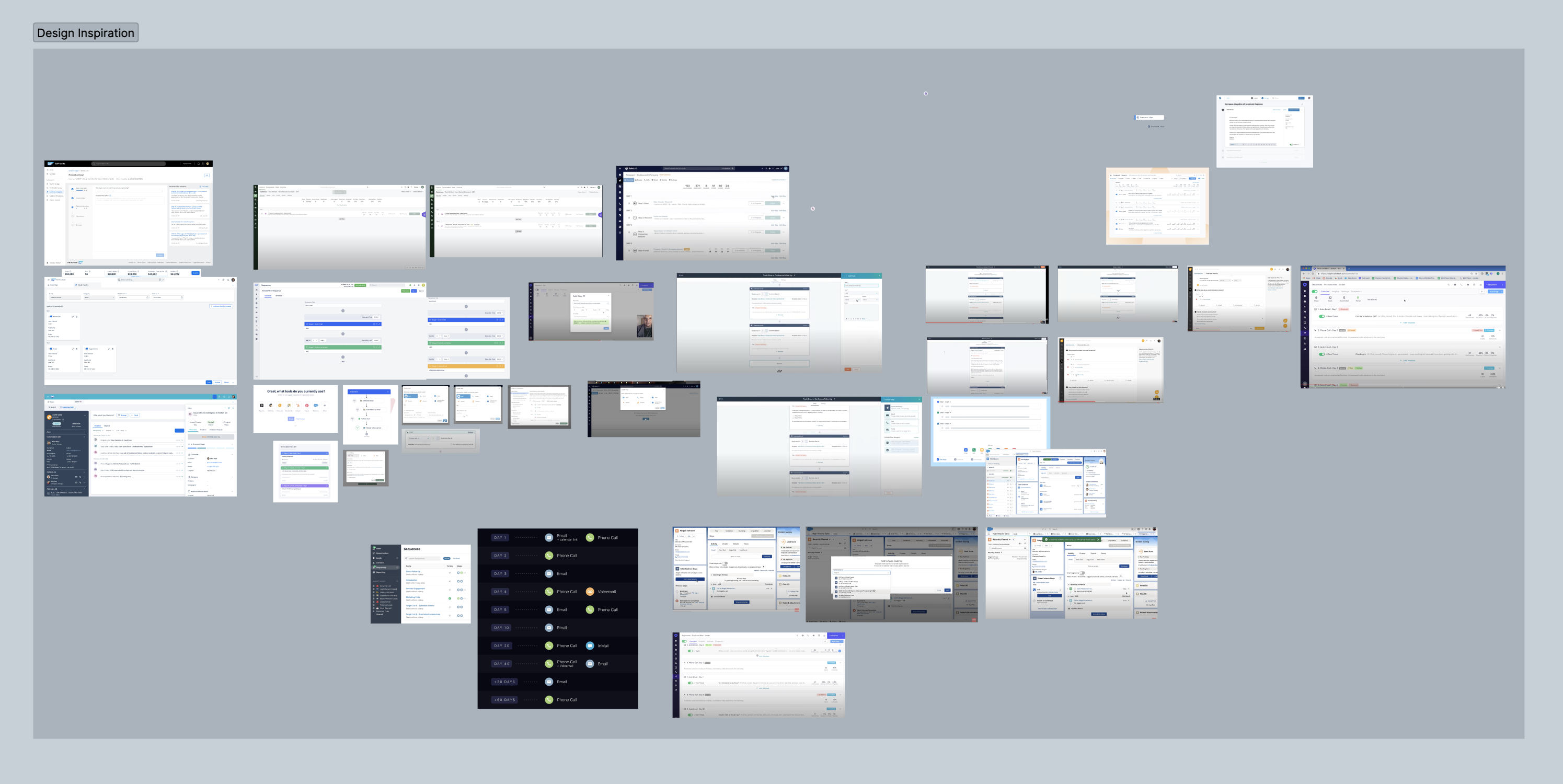
After getting some inspiration for potential designs, I move onto creating initial prototypes. For phase I, our focus was on a cadence creation flow and the cadence runtime in 'Leads' workspace. As my colleague and I were creating these flows, we faced a few challenging blocks along the way. We knew what to build and how it could potentially work, however we weren't completely sure our end user's natural behavior with these tools and their preferences. So we decided to plan two different types of user research as soon as the initial mockups were complete.
First would be a focus group user research and the second would be an unmoderated usability testing.
There's a reason why we decided to do these two types of research as well as the order of it. With the focus group, we'll test out the entire end to end flow of the mockups and gain insights of their first impression as well as pain points. With unmoderated usability testing, we'll focus more on feature level and test the specific details that the users commonly struggled with from focus group. This way, we'll not only be able to test out the general look and feel of the product but also its details.
Focus Group was held internally with our internal sales representatives using an application called 'Outreach' which acts similar to the cadence workspace we were trying to build. It was a group of 4 people and they were working in the same team. The focus group was held for about 60 minutes long and it was divided into 2 different sections. After a quick introduction and walkthrough of the agenda, we set the expectation of our research and asked a few background questions to understand our participant's personas. Then we jumped into our first big part of our research which was 'deep dive into cadence experience'. For this we created a FigJam space where we can collaborate and interact with our participants to understand different stages of cadence process, trigger points, pain points, opportunities, and goals.
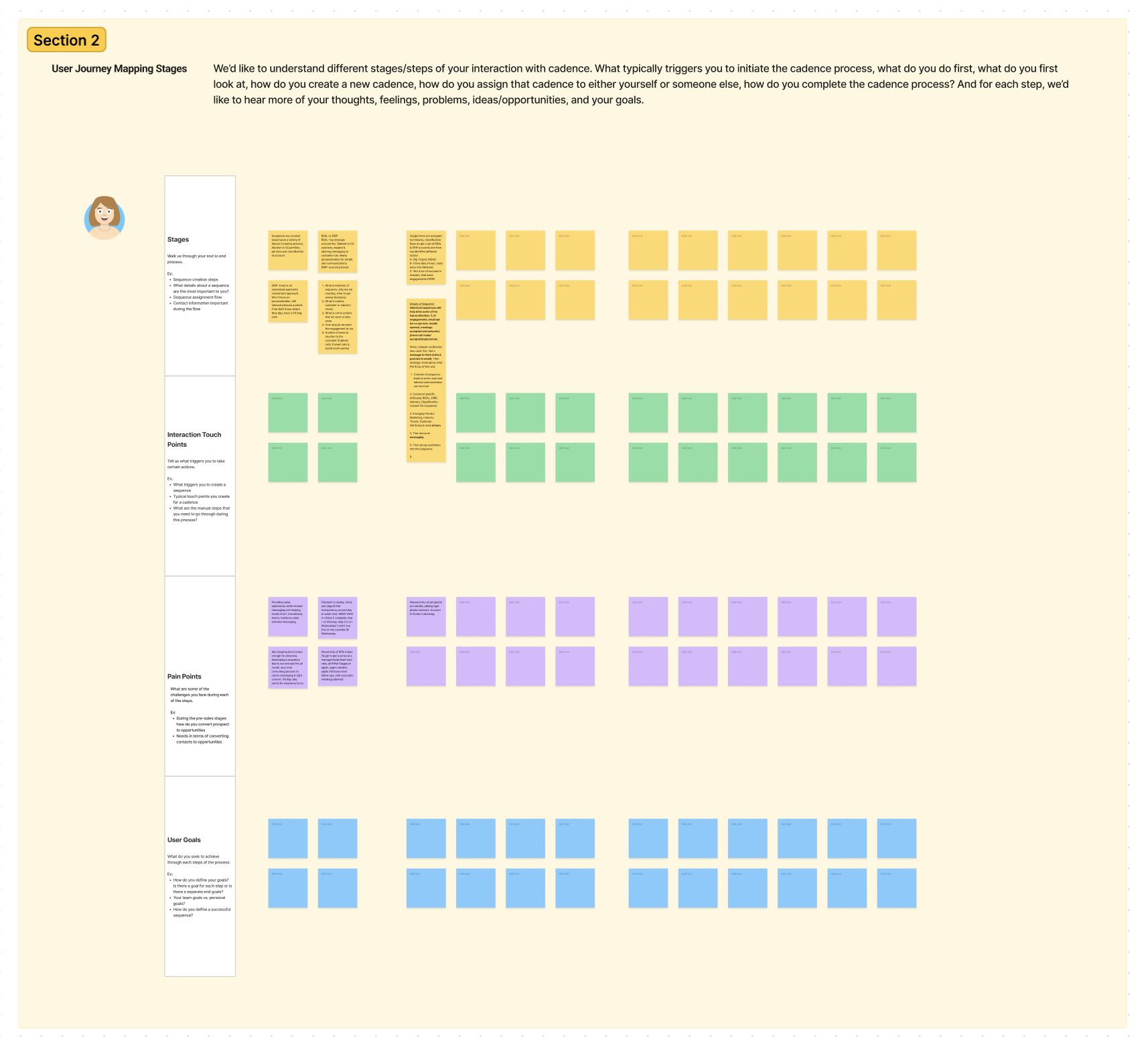
We then moved on to the second part of our research, which was a presentation of our high-fidelity prototype with follow-up questions.
In this, I asked:
* What information about the activity proposals is important to you?
* Would you frequently modify an existing sequence once it's in use? If yes, what's the intention?
* What did you expect to see or what actions did you expect to take once the sequence in the cadence card was complete?
Once the focus group was done, my colleague and I went into synthesizing part of our research. We each gathered research notes and grouped them together into different categories.
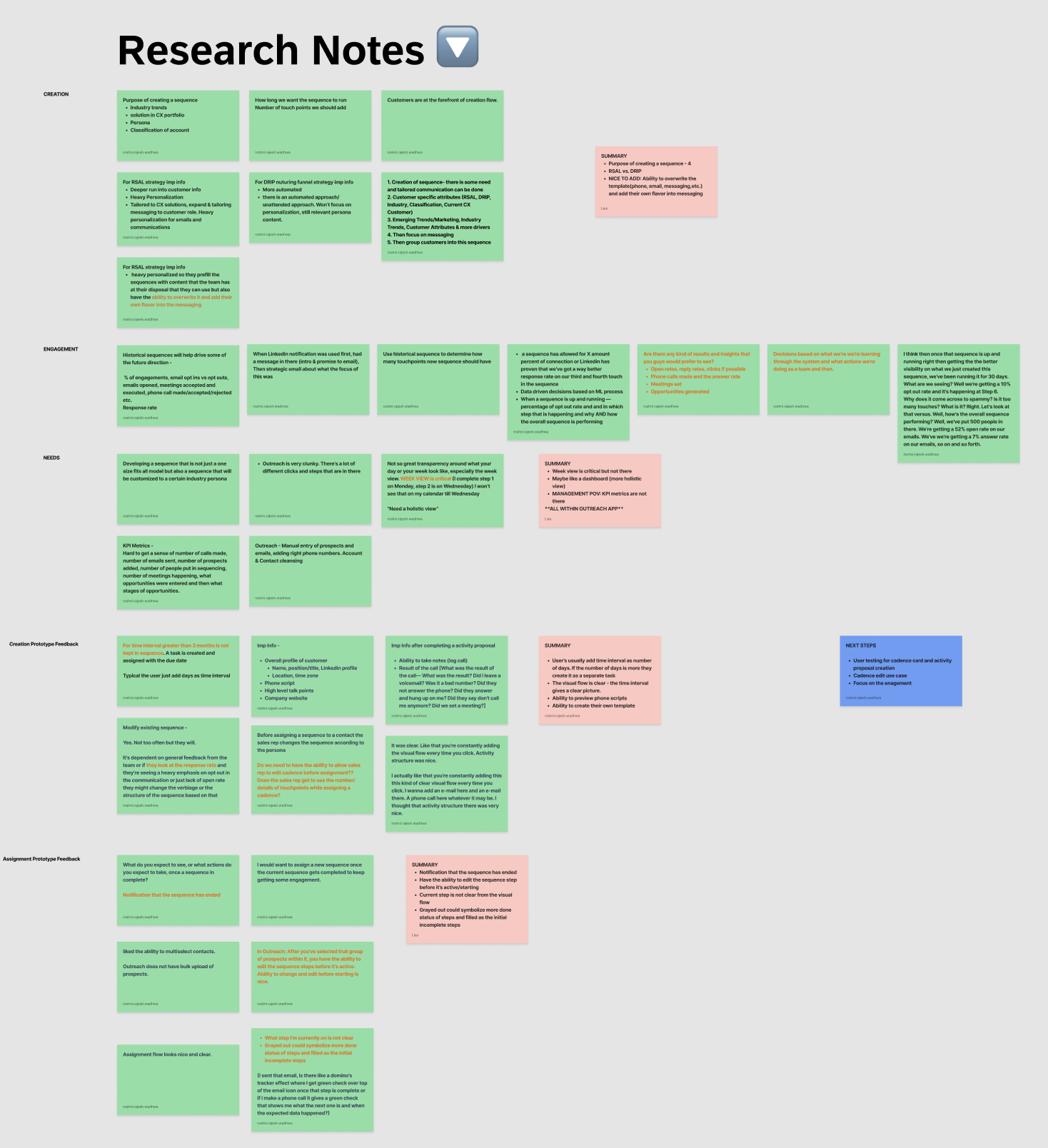
From this research, we learned that there were two features we had to focus on for our next unmoderated usability testing. For this unmoderated research we used a tool called 'UserTesting'. Before launching the research, we asked our colleagues for a test launch. Once the moderation from the feedback was done, we launched the test and received a result within a week.
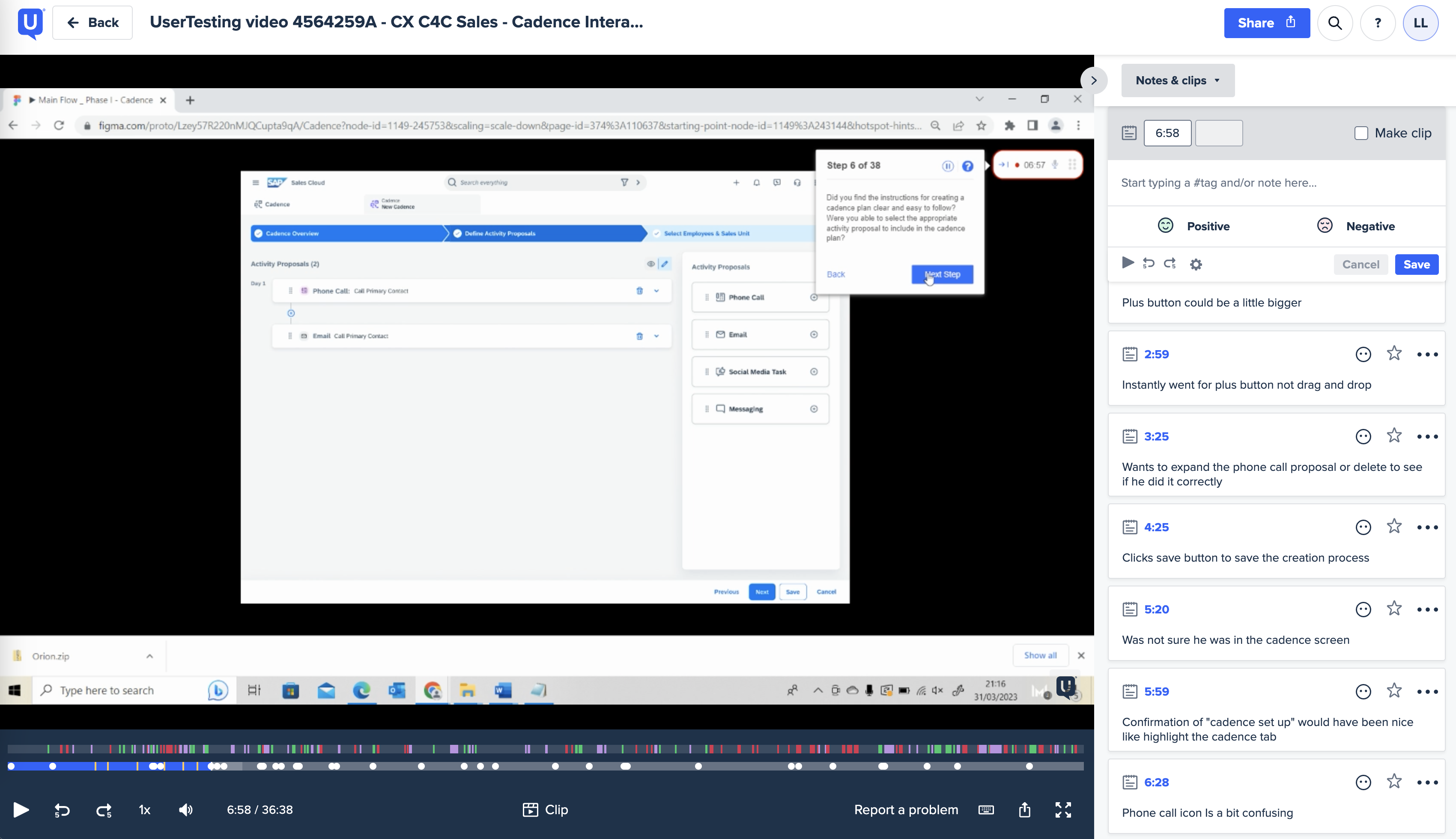
From here we did a similar synthesizing session as last research and came up with a few solutions as well as action items we could apply to enhance our design.
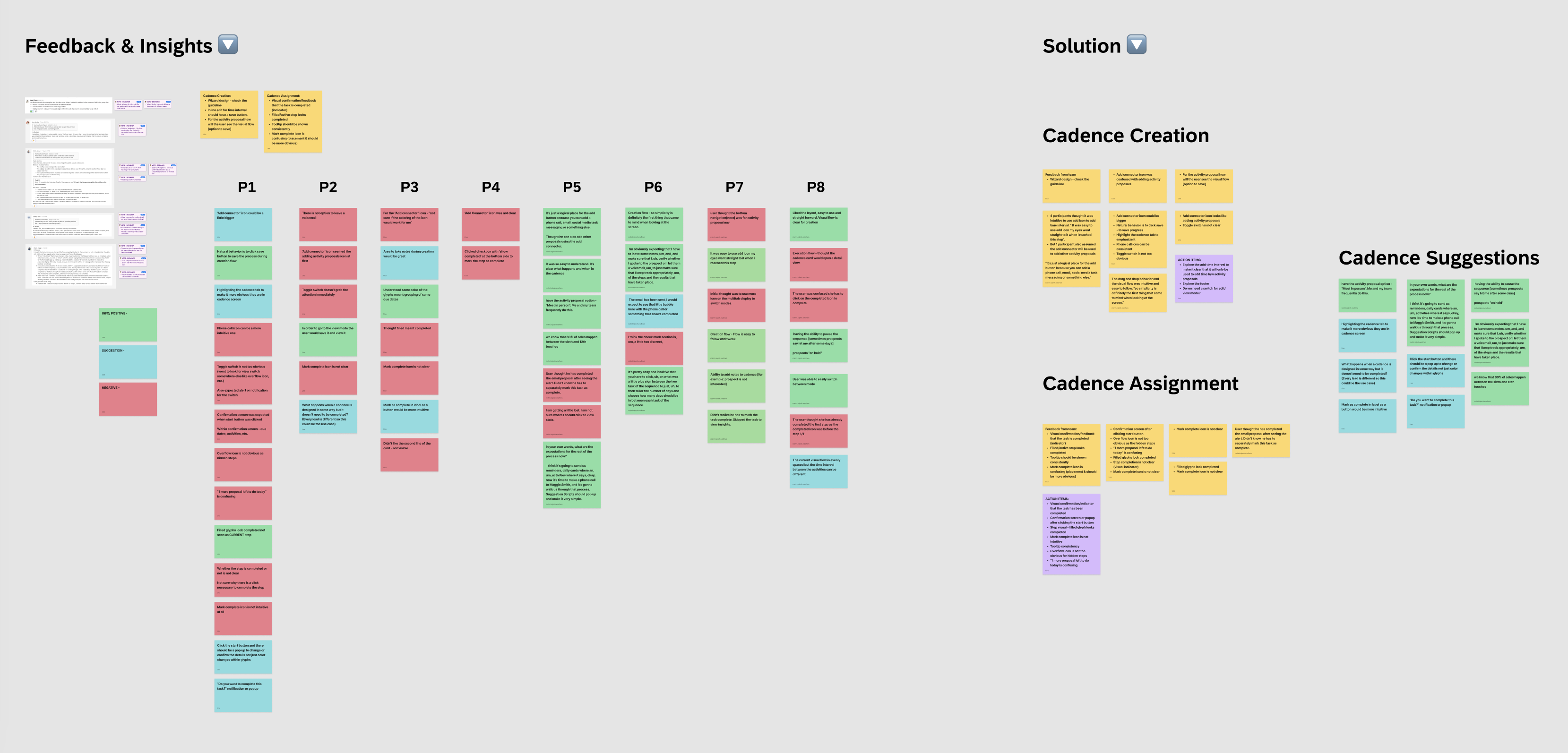
After getting valuable feedback from research, I'll continue to iterate on my designs. Usually after a research, I'll be able to narrow down options and have a good idea of what direction I should go in for a particular design. However, this iterative process is continuous until the sign off on the final design.
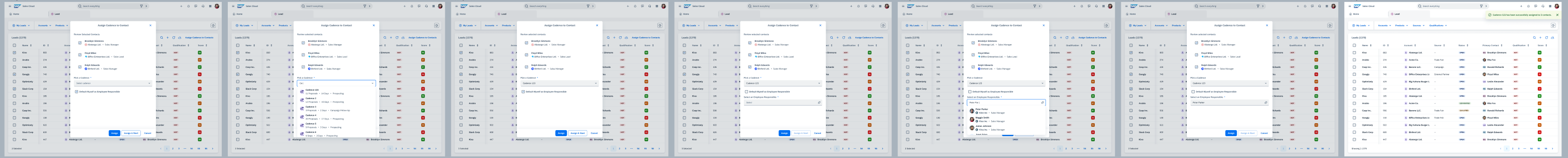
Once the design is finalized, I make sure the specs are ready for development. The process of mapping out specs includes making sure everything is pixel-perfect, but also detailing certain interactions that could be missed from just using the "inspect" tool alone. Once specs are all good to go, I will hand it off to development. During this time when the design is being built, there is ongoing communication with development to answer any questions they may have and ensure what I designed is being brought to life in the way I envisioned. I will periodically test the flows in staging site and provide feedback. In these cases, if there are issues, we can catch them and resolve the issues before the shipment.
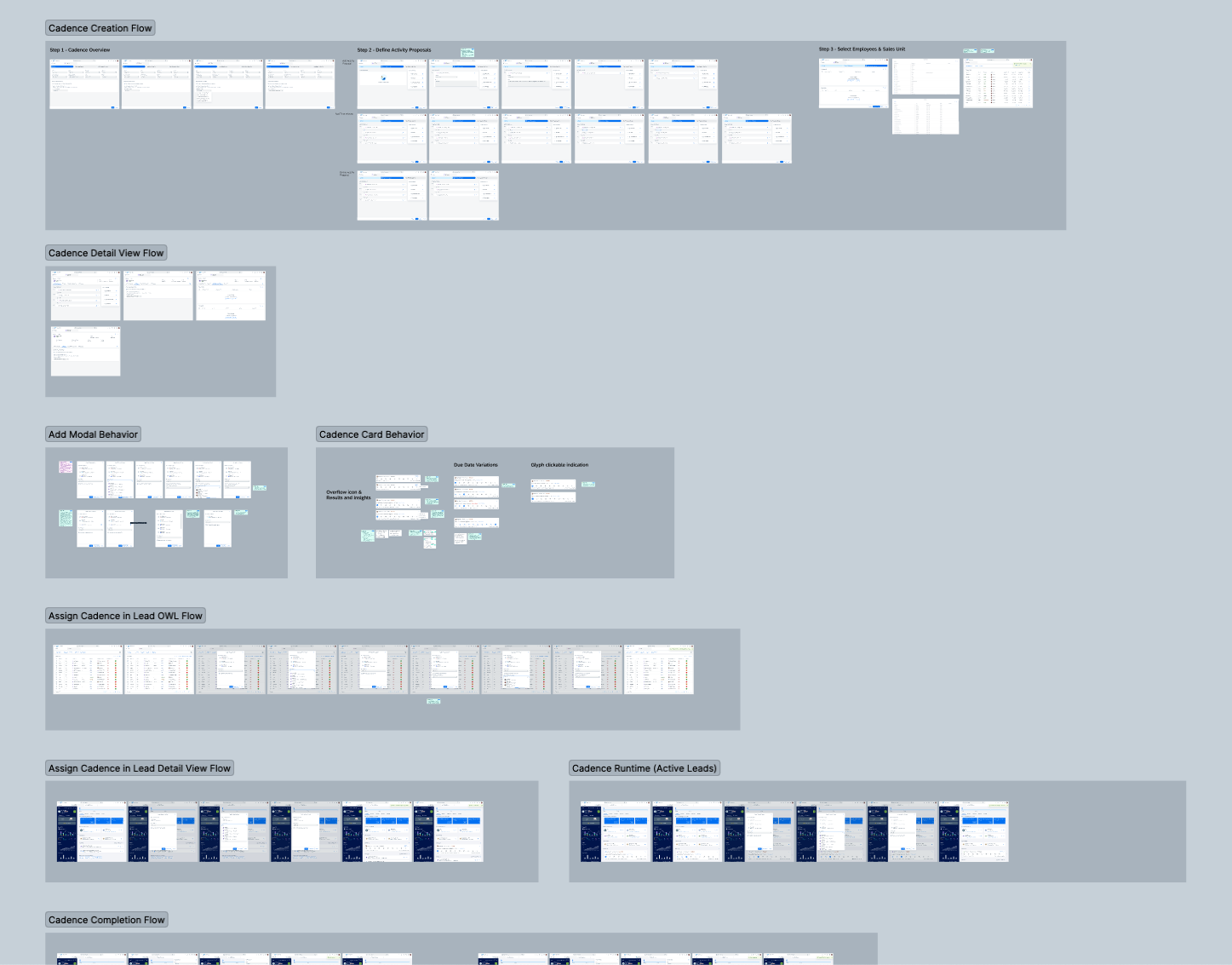
This project is still ongoing and we've made a lot of progress since the end of our first shipment. Currently, we are creating new design flows for a different use case and aligning with other teams on a global component created by my team. It's always challenging to start from scratch but it's a process you learn to enjoy.